Ever wonder why some emails land in the inbox like a trusty paper plane, while others plummet into the spam folder abyss? It’s all about strategy, timing, and a sprinkle of email wizardry! Whether you’re launching a shiny new email campaign or reviving an old account, getting your emails seen, and not just sent, is what really counts.
In this guide, we’re diving deep into the art of ensuring your emails reach their intended destination and spark joy (and clicks) in the process. From verifying email addresses to warming up your email engine, we have insider tips and tricks to boost your sender reputation and keep those engagement rates soaring.
Ready to leave spam folders in the dust? Let’s get started and turn you into an email marketing master!
Possible Reasons Why Your Emails Are Going Into Spam
Unauthenticated Emails
As of February 2024, tech giants, Google and Yahoo have tightened their email policies. They now mandate that all email senders must implement robust authentication measures. This change comes along with other critical updates regarding user consent and engagement. If you don’t comply with these new rules, you might find your emails getting delayed, blocked, or worse, relegated to the spam folder.
Unclear Opt-out Process
Under the latest regulations introduced by Google and Yahoo this year, it’s more important than ever to streamline your email unsubscribe process. Making it straightforward for users to opt out of communications is not just good practice, it’s a requirement.
High Level of Spam Complaints
If you’re seeing an average spam complaint rate of 0.3% or higher, you’re likely to face delivery issues like delays, your emails ending up in spam, or even outright bounces. It’s critical to aim for a spam complaint rate of no more than 0.1% to maintain smooth delivery of your emails directly to your contacts’ inboxes.
Neutral Or Low Sender Reputation
Your sender reputation is influenced by how recipients interact with your emails – think clicks, opens, and, unfortunately, spam complaints. A high bounce rate can also tarnish your reputation because emails that don’t reach their destination don’t engage users. On the flip side, fostering higher rates of positive engagements can significantly boost your sender reputation and email deliverability.
When you first set up an email account, it has a neutral sender reputation. From then on, every action you and your email recipients take will be evaluated and used to score that reputation. Actions that look like normal, everyday activities for an email user, such as sending and receiving a handful of emails each day, contribute to a positive reputation.
Conversely, bombarding inboxes with emails that get ignored or flagged as spam can deteriorate your reputation swiftly. Once your reputation dips below a certain threshold, email clients like Gmail and Yahoo Mail might start to block your messages outright.
How to Prevent Your Email From Going Into Spam
Ensuring your emails reach the intended inbox and not the dreaded spam folder involves more than just luck. With the right approach, you can significantly improve the chances of your emails landing in the inbox. Tools like Sender Score, Mailtrap, and MXToolBox are invaluable for diagnosing email deliverability issues by assessing your sender domain reputation. Once you pinpoint potential problem areas, you can implement corrective measures. Below are some best practices to boost your chances of inbox placement.
1. Complete Email Authentication
Email authentication is all about ensuring that the emails you send are genuinely from you and not an imposter trying to spoof your identity. It’s a crucial step in maintaining the integrity of your messages and making sure they reach their intended audience without being sidetracked into spam folders. The three main pillars of standard email authentication protocols are:
- DKIM (DomainKeys Identified Mail)
- SPF (Sender Policy Framework)
- DMARC (Domain-based Message Authentication, Reporting, and Conformance)
These protocols work together to confirm your identity as a sender, thwart email spoofing and phishing attempts, and bolster the overall security and deliverability of your emails. The guides below outline steps HubSpot users can take to complete email authentication, however, the process is very similar for different email marketing platforms. If you don’t use HubSpot for your email marketing, your email provider’s knowledge base will definitely contain a guide you can follow.
DKIM Authentication
DKIM stands as a guardian that helps prevent spammers and other nefarious entities from impersonating a legitimate domain. Most email clients now require DKIM authentication to confirm that an email genuinely originates from an authorised user of the sending domain. Emails lacking DKIM authentication are more likely to be rejected, quarantined, or labelled as spam. Quarantined emails may show as delivered, yet remain invisible to most recipients, making DKIM setup a wise move to enhance deliverability.
Here’s how to set up DKIM if you’re using the HubSpot’s email marketing service:
- Log into your hosting provider, domain registrar, or DNS provider and navigate to your DNS record settings.
- You’ll typically add a DKIM record in the form of a TXT record. However, some email marketing platforms, like HubSpot, require the addition of two CNAME records instead.
- Simply copy the Host (Name) and Required Data (Target) values provided and paste them into the corresponding fields in your DNS settings.
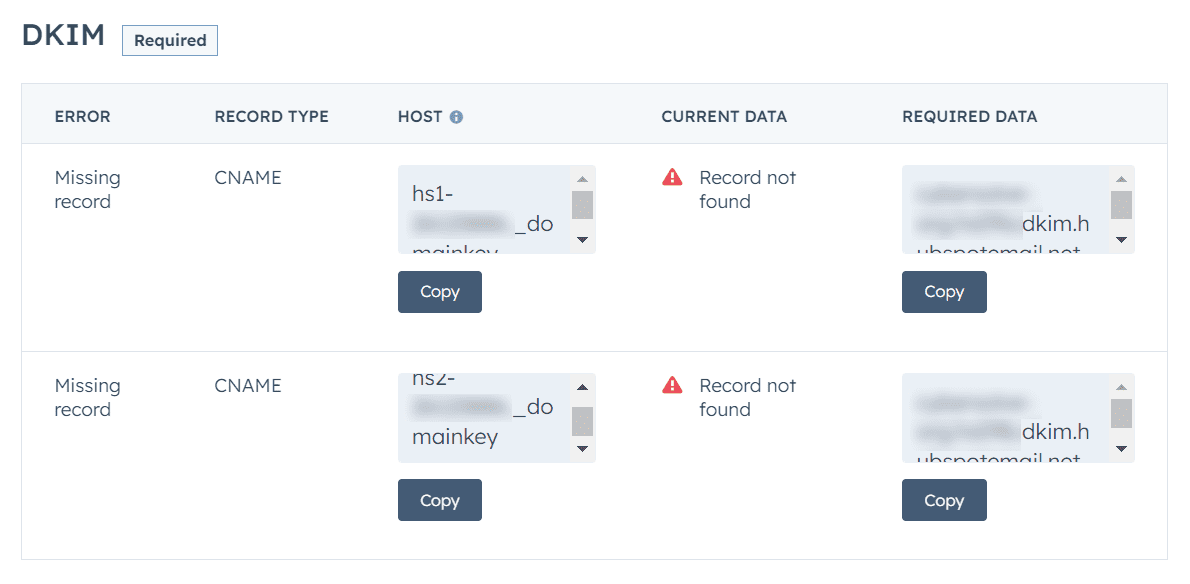
SPF Authentication
Think of an SPF record as a guest list for your domain’s party. If an SPF record does not have a sender’s IP address or domain on its list, it’s like a bouncer stopping them at the door. SPF ensures that only mail servers authorised to send emails on behalf of your domain can do so.
For HubSpot users, setting up SPF involves:
- Log into your hosting provider, domain registrar, or DNS provider and navigate to your DNS record settings.
- Search for an existing SPF TXT record or create one if it doesn’t exist.
- If you’re adding to an existing record, simply modify it to include your email marketing provider’s details, such as:
v=spf1 include:anotherprovider.com include:123456.spf03.hubspotemail.net -all. - If you don’t have an existing SPF TXT record, you can create a new one by copying the Host (Name) and Required Data (Target) columns and then pasting the values into the corresponding fields in your DNS settings.
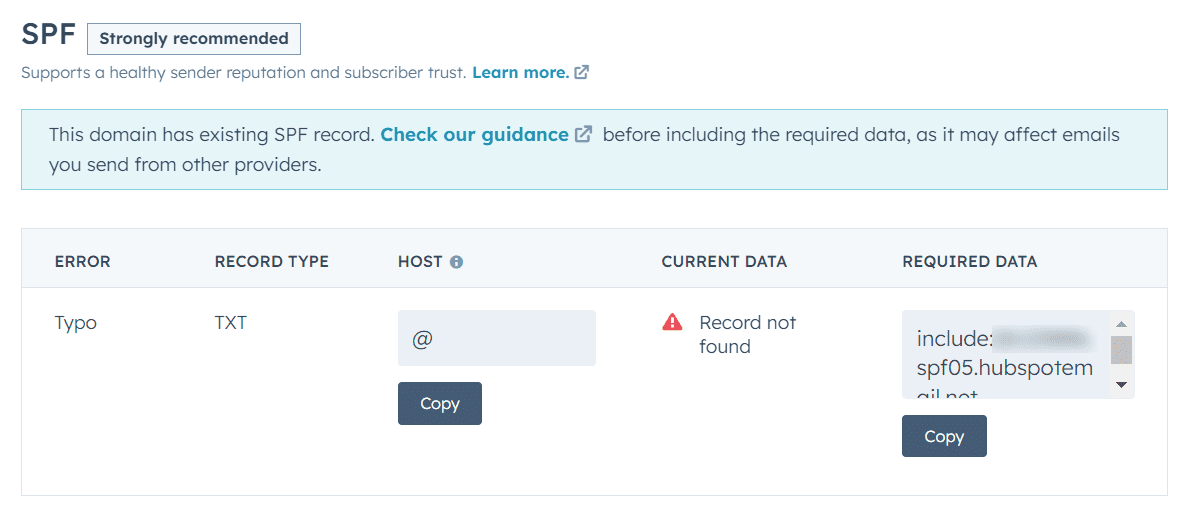
DMARC Authentication
DMARC builds on the foundations set by SPF and DKIM, offering an additional layer of protection. It helps email clients determine how to handle emails that fail DKIM or SPF checks, alongside providing reports that help you analyse authentication issues.
Here’s how HubSpot users can set up a DMARC policy:
- Create a DNS TXT record that outlines your DMARC policy.
- Decide on the handling of emails that fail checks, whether to reject them outright, quarantine them, or let them be delivered. For instance, p=none in a DMARC record means no action will be taken against unauthenticated emails.
There are additional properties you could add to your DMARC policy. For example, you could specify whether authentication reports should be sent, and where they should be sent. You can learn more about DMARC and the different properties you can use in this HubSpot article.
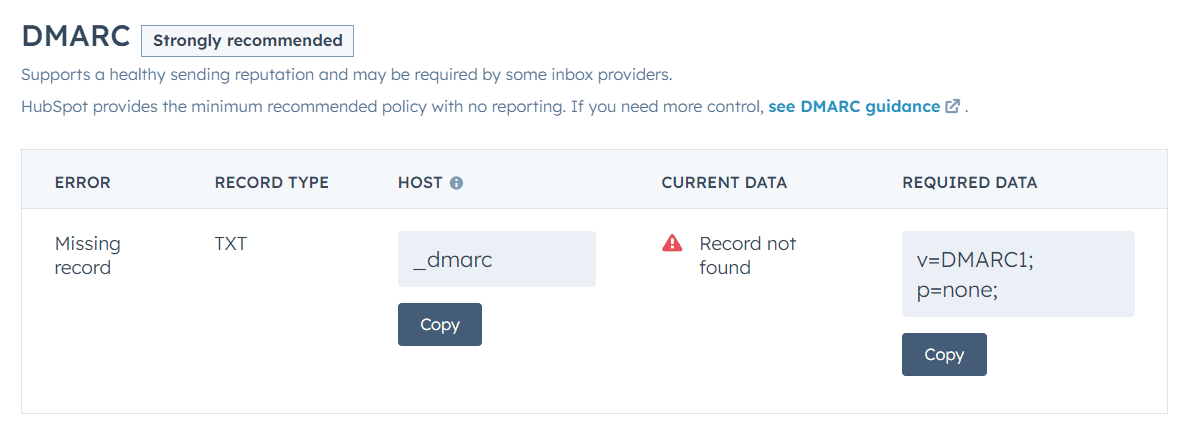
Each of these protocols plays a vital role in ensuring your emails are seen as legitimate and trustworthy, drastically improving your chances of hitting the inbox and not the spam folder. Understanding and implementing these can seem daunting, but once in place, they offer a strong defence against common threats.
2. Make It Easy To Unsubscribe
Email clients like Gmail and Yahoo Mail now mandate that senders make it easy for recipients to opt out of commercial emails with a single click, and require that these unsubscription requests be processed swiftly within two days. No one should have to struggle to stop receiving emails that are no longer wanted. To facilitate this, you can include a straightforward unsubscribe link in your emails. Alternatively, you might add a simple sentence in your message that allows recipients to reply directly to unsubscribe, ensuring the process is as hassle-free as possible.
3. Monitor Spam Complaints
Understanding your spam complaint levels can be crucial for refining your email strategy. Your email marketing platform typically provides insights into these levels through your campaign’s spam reports. However, tracking spam complaints from Gmail can be a bit tricky due to its unique feedback loop program designed to protect user privacy.
To actively monitor your Gmail spam complaints, consider linking your domain with Google Postmaster Tools (GPT). This tool requires you to send at least 100 emails per day to Gmail accounts to start gathering meaningful data. GPT offers a comprehensive overview of your email performance on Gmail, including detailed reports on your spam rates, domain reputation, and any delivery errors, helping you to continuously improve the effectiveness of your email outreach.
4. Send Wanted Email
Sending emails that are eagerly awaited and highly relevant enhances the recipient’s experience and significantly reduces the likelihood of spam complaints, which are detrimental to your email deliverability. Your spam complaints should remain below a spam threshold of 0.3%, however aiming for a rate below 0.1% is advisable. Here are some best practices to ensure your emails are welcomed:
Respect Unsubscribe Requests
One of the quickest ways to provoke spam complaints is by continuing to send emails to someone who has opted out. Strict adherence to unsubscribe requests is not just a best practice, it’s a necessity. Whenever a contact decides to leave your mailing list, immediate action is required to remove them from your database, and precautions must be taken to prevent their accidental re-subscription. This shows respect for the recipient’s preferences and helps maintain a clean, complaint-free email list.
Set Clear Expectations
Clarity is key to any successful communication strategy. Give your subscribers a clear understanding of the communication channels you intend to use, the type of content they’ll receive and the frequency of communication, and stick to it! For example, if a subscriber signs up for a monthly newsletter, unexpected weekly updates could lead to dissatisfaction and spam complaints. Maintaining consistency with what you’ve promised keeps subscribers satisfied and engaged.
Personalise Your Communication
Personalisation is a proven strategy to increase the relevance and reception of your messages. Addressing recipients by name and tailoring the content to their specific interests demonstrates that you value the relationship and understand their preferences. This level of personalisation fosters a connection and significantly enhances the likelihood of your emails being well-received.
Send Relevant Content
The relevance of your content cannot be overstated. Each email should serve the interests and meet the needs of the recipient, thereby ensuring they find value in every message you send. This approach boosts engagement rates and minimises the risk of spam complaints, as recipients are less likely to report content that is useful and pertinent to them.
Avoid Sending to Unengaged Contacts
It’s best practice to only send to active contacts who have engaged with your emails within the last twelve months. Some email marketing platforms will automatically set a contact as unengaged and can easily be excluded from your marketing campaigns. HubSpot, for instance, has a graymail suppression feature you can use to automatically exclude contacts who aren’t interacting with your marketing emails. HubSpot will categorise a contact as unengaged if they meet one of the following criteria:
- Never engaged with a marketing email from you and hasn’t engaged with the last 11 emails you’ve sent them.
- Previously engaged with one of your marketing emails but haven’t engaged with the last 16 emails you’ve sent them.
This system helps refine your mailing list, ensuring that your efforts are concentrated on engaging users who are most likely to appreciate and respond to your communications.
By implementing these strategies, you create an email environment that respects user preferences, meets subscriber expectations, and maintains high engagement levels. These practices improve the overall health of your email campaigns and protect your sender reputation. As you continue to hone these aspects of your email strategy, you’ll find that your deliverability improves, and your audience remains more consistently engaged, leading to better results from your email marketing efforts.
5. Create Quality Content
Creating standout content is more important than ever if you’d like your emails to resonate with your audience. Here’s how to craft email messages that not only reach your audience’s inbox but also inspire active engagement.
Optimise for Mobile
With more and more users accessing their email on smartphones, your emails should be designed with mobile layouts in mind. This means optimising layouts for smaller screens to ensure readability and usability. Test your emails on various devices to guarantee that they display as intended, improving user engagement and reducing the likelihood of your emails being ignored or deleted.
Understand Your Audience
To craft content that truly speaks to your readers, you must first understand their preferences and interests. Utilising data enrichment tools like ZoomInfo can provide deep insights into your contacts’ professional backgrounds and interests, allowing you to tailor your messaging more effectively. The better you know your audience, the more targeted and relevant your email marketing strategies can become.
Segment Your Audience
Segmentation is key to delivering personalised experiences to your email recipients. By dividing your contact lists based on specific criteria, such as demographics, engagement history, or purchase behaviour, you can ensure that the content each subscriber receives is specially tailored to their interests and needs. Consider employing dynamic content in your emails to further personalise the experience for each recipient.
Avoid Spam Triggers
To keep your emails from being flagged as spam, it’s important to steer clear of common spam triggers. Avoid the excessive use of exclamation points, as well as all caps in your subject lines and body text. Phrases like “free,” “guarantee,” and “buy now” can also raise red flags with spam filters. Minimise the use of attachments and limit the number of images in your emails, as these can trigger spam filters and possibly distract from the message you want to convey. For every image you include, make sure to add appropriate alt text to enhance accessibility.
By focusing on these key aspects, you can significantly improve the quality of your email content, making it more likely to be read and acted upon. Remember, the goal is to make every email a valuable piece of communication that your recipients are eager to open and engage with, thus driving better results for your email campaigns.
6. Improve Your Sender Reputation
Enhancing your sender reputation is crucial to ensuring that your emails consistently reach the inbox and not the spam folder. Here are some strategies you can use to proactively manage and improve your email sender reputation.
Verify Email Addresses
A fundamental step in maintaining a healthy email list is to ensure that the email addresses you collect are valid and capable of receiving messages. This reduces your bounce rate and, as a result, improves your overall deliverability. Verifying email addresses manually entails activating double opt-in on your subscription forms. Contacts who submit a form will receive a follow-up email with a link to confirm their subscription. This extra step helps you avoid fake or misspelt email addresses and ensures that all new contacts added to your database are actively engaged with your content. This extra step is effective, but some find it a bit cumbersome.
Fortunately, there are simpler solutions that automate this verification process. Tools like NeverBounce and ZeroBounce offer real-time and bulk email verification services. These platforms check the validity of your subscriber email addresses and are instrumental in helping you maintain a clean and efficient mailing list.
Combat List Decay
Over time, email addresses may become inactive or outdated, which can lead to increased bounce rates and reduced levels of engagement. This natural attrition of your email list can significantly impact your deliverability, resulting in fewer emails reaching the intended inboxes. However, the advantages of maintaining a clean list are manifold, extending well beyond just improved deliverability. A well-maintained list can also lead to higher engagement rates and a better sender reputation.
Combating data decay by regularly cleaning your email list requires ongoing maintenance that has long-term benefits for your email marketing efforts. Utilising data cleaning tools to facilitate email verification and data enrichment is an effective way to combat list decay. These tools help ensure that your list remains up-to-date and comprised only of active, engaged contacts. Additionally, automatically removing unengaged subscribers from your list can further help in maintaining its health and effectiveness.
Warm Up Your Email Sending
If you’re starting with a new email account or revitalising one that’s been inactive, warming up your email is essential for building a strong sender reputation. This process is also ideal for repairing any damage to your reputation, ensuring your emails consistently reach your contacts’ inboxes rather than getting stuck in spam.
The warmup process involves gradually increasing the number of emails you send over a few weeks. Begin by sending a small number of emails and slowly increase this amount. It’s crucial that recipients open these emails, respond, and mark them as important. If any emails land in spam, the recipient should move them to the inbox and label them as safe. This helps reinforce your sender credibility.
You can manually warm up your email by sending messages to other email accounts you own or by asking friends, family, and colleagues across various email clients to interact with your emails. Alternatively, automated tools like Warmy or Instantly can streamline this process. These tools use pools of real email accounts to simulate genuine interactions, enhancing your reputation more efficiently.
For new accounts, expect the warm-up phase to last between two to four weeks. If you’re actively engaged in email outreach, and find that your sender reputation needs repair, you should first take corrective action by implementing email best practices. Then use an automated tool to help improve your reputation. In the warmup tool dashboard, you’ll see your inbox placement score rise over time.
This proactive approach ensures your email efforts are effective and your messages land where they should.
Final Words
And there you have it, your complete toolkit to dodging spam filters and landing right in the inbox, where you belong.
Remember, maintaining a stellar sender reputation is like tending a garden, it requires regular care, attention, and a bit of love. By implementing essential email best practices and continuously adapting your email marketing strategies, you’re setting the stage for better email deliverability, higher open rates, better engagement, and ultimately, thriving email marketing campaigns.
So, go forth and email boldly! With these techniques in your arsenal, you’re well on your way to email marketing success.
