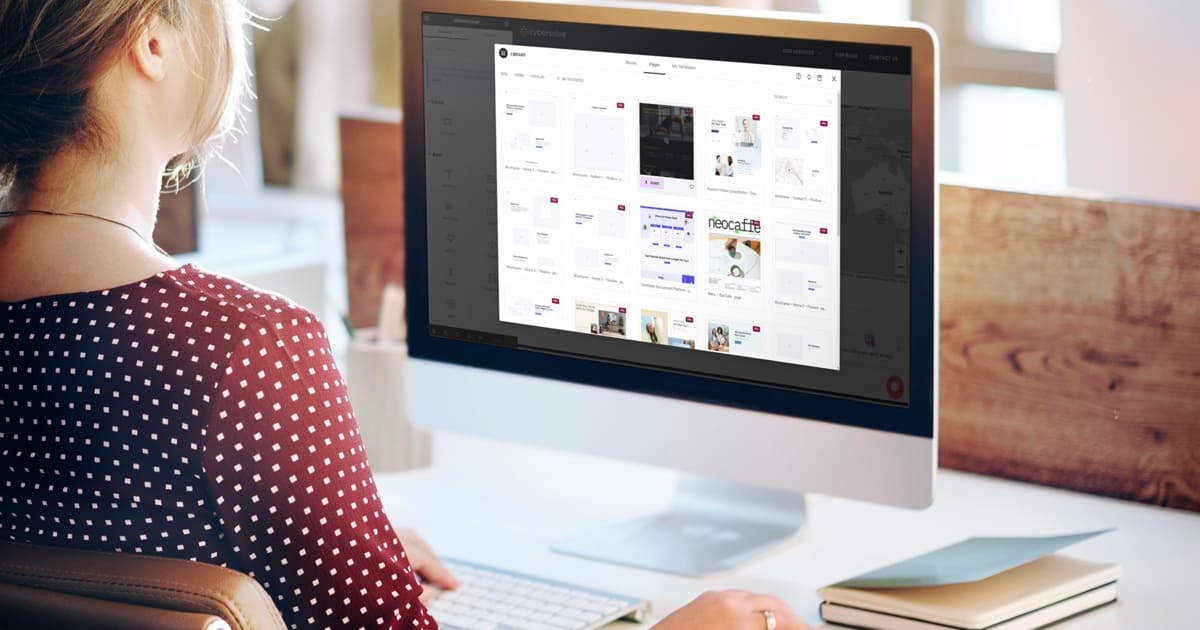Any business understands the importance of having a high-performing and user-friendly website. However, the traditional website development process can be filled with hurdles and challenges that hinder your ability to make necessary updates and improvements.
This is where a no-code website builder comes in, offering a solution that eliminates the need for coding knowledge and streamlines the development process. Website builders like Elementor, WPBakery, or Divi can help you overcome common pain points such as slow page loading times, inflexible designs, poor mobile responsiveness and integration issues.
By utilising a website builder, you can take control of your website and make changes quickly and easily without the long turnaround times and high costs associated with traditional development methods. With the right website builder, you can elevate your online presence and enhance the user experience for your customers. In this post, we’ll explore some advantages and considerations when selecting a website builder for your WordPress website.
The Power of WordPress Website Builders
WordPress, the world’s most popular content management system (CMS), already has a default page editor called Gutenberg. It allows you to use content blocks to build posts or pages without coding. However, while Gutenberg is a decent editor, it lacks the intuitive visual interface and flexibility many third-party WordPress website builders offer.
In contrast, third-party website builders are plugins you can install on your WordPress website. These plugins add advanced editing capabilities like drag-and-drop design, front-end and back-end editing, pre-designed templates, and seamless compatibility. Let’s dive deeper into some of the biggest benefits of using a third-party, no-code website builder.
Breaking Down Barriers: No Coding Required
When it comes to building a website, coding can often be a major barrier for many businesses. However, with the power of no-code WordPress website builders, you can eliminate the need for coding altogether. These user-friendly tools provide a drag-and-drop interface that allows you to design and customise your website without writing a single line of code.
This makes the process of building a website quick and efficient, saving you valuable time and resources. Say goodbye to the frustrations of coding and hello to a visually stunning, high-converting website with just a few clicks.
Whether you’re an experienced developer or a novice, a drag-and-drop builder is the easiest website builder to use. Its intuitive interface guides you through the process, making it accessible to all levels of expertise. You don’t need to be a professional developer to create a professional website.
With the help of AI, website builders can now even do the heavy lifting for you. If, for whatever reason, you find yourself in need of some custom code, you can type in a prompt and sit back as the built-in AI generates the code for you. Although the standard customisation features should be more than sufficient, it’s still reassuring to know that you can access advanced coding knowledge at the click of a button.
Design Speed and Flexibility: Unpacking Pre-Designed Templates
When designing a website, time is of the essence. As a website owner, you want to be able to create a visually stunning and unique website without spending weeks or months on the design process. This is where pre-designed templates offered by third-party WordPress website builders can be a game-changer.
With pre-designed templates, you can have a professionally designed website in no time. These templates serve as a starting point, providing a layout and design you can easily customise to suit your brand. Whether you need a sleek and modern look or a more traditional and classic design, there’s a template available that fits your vision.
Not only do pre-designed templates save you time, but they also offer flexibility. You can easily modify elements such as colours, fonts, and layouts, ensuring your website is unique and tailored to your business. With the help of a user-friendly website builder, you have complete control over the design process and can create a website that stands out from the competition.
Additionally, some website builders, like Elementor, have incorporated AI for image creation, ushering in a new era in web design. All you need to do is describe the image you want to create, and the AI will generate a unique image to match your exact needs. You can also use it to enhance existing images and customise, edit and resize images directly in the website builder.
Enhancing Functionality: Integrating Tools and Plugins
When it comes to building a website, functionality is key. You want your website to do more than just look good; you want it to be a powerful tool for your business. That’s where no-code WordPress website builders shine. Most website builders are pre-integrated into a wide range of tools and plugins that can add valuable functionality to your website.
You can easily integrate essential features like a contact form, social media links, eCommerce capabilities, communication tools, etc. Most builders have a vast selection of compatible plugins you can install on your website to add useful functionality, improve user experience, increase engagement, and drive conversions.
Don’t go overboard with additional plugins, as too many can slow down your website. Test any new plugin thoroughly to ensure it doesn’t negatively impact your website performance. You shouldn’t run into major issues if you select plugins recommended by your website builder or ones with a large user base and high ratings.
Responsive Design: Improving User Experience Across Devices
A responsive, mobile-friendly website is essential for business success in today’s digital landscape. With more and more people accessing websites from their mobile devices, it’s crucial that your website is optimised for different screen sizes.
Responsive design is a key feature offered by most WordPress website builders. It ensures that your website will adapt seamlessly to different devices, providing visitors with a consistent and user-friendly experience. Whether someone is accessing your site from a desktop computer, a tablet, or a smartphone, they will be able to navigate and interact with your content easily.
Not only does responsive design enhance the user experience, but it also significantly improves your website’s visibility on search engines. Google and other search engines prioritise mobile-friendly websites in their search results, meaning that if your site is not responsive, it may be pushed down in the rankings.
Save on Development Costs
Whatever the size of your business, website development and maintenance costs can quickly add up. By using a website builder, you can create a high-quality website at a fraction of the cost of traditional development methods. These user-friendly tools eliminate the need for coding knowledge, allowing business owners, marketers or designers to customise and update your website without additional development resources.
You’ll have the autonomy to create functional, beautifully designed web pages without investing in expensive software or hiring a full-time web developer. Website builders aren’t only great tools to help businesses save time and money. They also allow web development agencies to create websites much faster. This can reduce agency fees significantly, seeing as most agencies bill by the hour. By using a professional agency to do your website’s initial design, build, and optimisation, you’ll most likely get it done in a shorter timeframe and at a lower cost if you select an agency that uses a visual website builder as part of their development process. Many agencies also provide training to give your internal teams the freedom to make ongoing updates to the website without having to outsource or hire a web developer, making it a smart long-term investment for your business.
Additionally, website builders offer affordable pricing plans, allowing you to choose a package that fits your budget. There are free options available, as well as paid plans with more advanced features. You won’t need to look far to find a website builder that meets your needs without breaking the bank.
Support and Documentation
Most website builder plugins offer comprehensive documentation and tutorials to help shorten the learning curve and get you up and running in no time. If you can’t find the solution you’re after, you can contact the plugin developers via email or live chat to help resolve any issues you may be experiencing.
Another great advantage of choosing a popular website builder plugin is the incredible support community formed by users, agencies and content creators to provide tips, tricks and guidance to help you along the way. You’re almost guaranteed to find a video on YouTube with step-by-step instructions for just about anything you can think of building on your website.
Using a WordPress website builder allows businesses to achieve greater design flexibility and speed, improve website responsiveness, and empower marketing teams to be more agile. Instead of relying on development resources, the marketing and design teams can make changes to the website on the fly, run experiments, and launch campaigns faster than ever before. If you’d like to implement a website builder on your existing website, contact Cybersolve. We can convert and optimise your website in record time so you can reap the long-term benefits. Follow us on LinkedIn or Facebook to stay in the loop.
Frequently Asked Questions
What is a WordPress website builder?
A WordPress website builder is a plugin that allows individuals or businesses to design and build websites on the WordPress content management system (CMS) without requiring extensive coding or technical skills. It typically includes a user-friendly interface, drag-and-drop functionality, and various pre-built elements to simplify the website creation process.
Are WordPress website builders free?
Some WordPress website builders offer free versions with basic features. However, more advanced features and functionality may require a premium (paid) version. Premium plans are often billed annually or monthly, but in some instances, you can purchase a lifetime license for a once-off fee. Popular free WordPress website builders include Elementor and Beaver Builder.
Are WordPress website builders easy to use?
Yes, WordPress website builders are designed to be user-friendly, making it easy for anyone to create and customise a website, even if you have zero coding knowledge or design skills. The drag-and-drop interface and pre-built templates make it easy to build a professional-looking website. Templates can be customised to match your brand’s look and feel by changing colours, fonts, icons, images and content to reflect your unique identity.
How to use a WordPress website builder?
Using a WordPress website builder typically involves the following steps:
- Choose and install a WordPress website builder plugin (e.g., Elementor, Divi or Beaver Builder).
- Create a new page or edit an existing one using the builder.
- Use the drag-and-drop interface to add elements like text, images, and widgets.
- Customise the design and layout according to your preferences.
- Preview your changes and publish the page when satisfied.
Does a website builder include hosting?
While website builders provide tools for designing and building a website, hosting is the service that stores and makes the website accessible on the internet. Generally, website builders and hosting are separate services. However, some WordPress website builders like Elementor now provide cloud hosting services.
What is the best website builder for WordPress?
The choice of the best WordPress website builder depends on individual preferences and needs. Popular options include Elementor, WPBakery, Divi, Beaver Builder and SeedProd. Each has unique features and advantages, so choosing the best website builder depends on personal preference or business requirements.
How do you tell what website builder is used on a site?
There are a few methods you can use to determine which website builder is used on a particular website, e.g. checking the source code or contacting the website owner. The easiest way is to use a tool like BuiltWith to identify a website’s technology profile. A free lookup will produce a full list of technologies used on the site. To pinpoint which website builder is used (if any), you can simply search the list of technologies identified for the words “website builder” or “page builder”.
Disclosure: Some of the links in this post are “affiliate links.” This means if you click on the link and purchase the item, Cybersolve will receive an affiliate commission. We only partner with platforms we know and trust to give businesses the tools they need to succeed.