We’ve entered an era of hyper-personalization, where digital experiences are being curated with targeted precision. Customers expect content, recommendations, and experiences tailored to their unique needs and preferences, and businesses that deliver on this front see significant rewards. According to McKinsey, 76% of consumers are more likely to purchase from brands that provide personalized experiences, and 78% are more likely to make repeat purchases.
Dynamic content delivery allows you to adjust the website content presented to a user based on their interactions, preferences, and behavior. By serving relevant, dynamic content with every interaction, you can make each user feel like your site was built just for them, leading to higher satisfaction, conversion rates, and customer loyalty.
In this post, we’ve evaluated the top 5 WordPress plugins to help you achieve this:
Let’s explore how each of these plugins can transform your user experience and boost conversion rates.
1. Elementor Pro
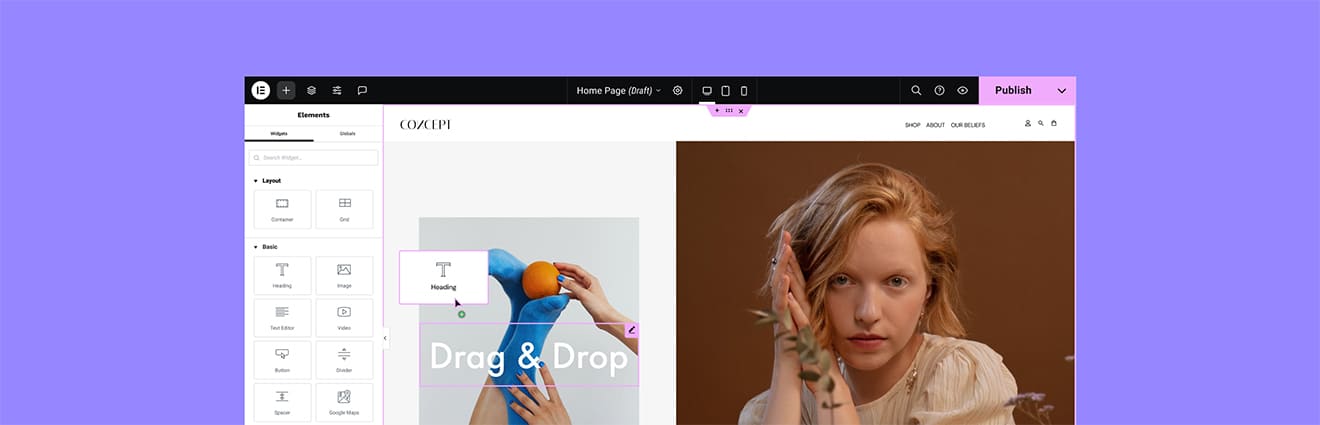
Elementor Pro allows you to leverage Dynamic Tags to create personalized website experiences. Dynamic Tags can be applied to any widget to display dynamic content stored on your WordPress website. This is especially useful for blogs, e-commerce, and listing sites.
Another useful dynamic content capability that’s available in Elementor Pro is the Display Conditions feature, which allows you to make elements appear on the page according to various rules, including Dynamic Tags. Display Conditions is an experimental feature that’s currently in Beta status, so it’s fairly stable, but it’s advisable to do thorough testing when using this feature.
Elementor’s Display Conditions feature also offers the flexibility to add more than one display condition. For example, you may want a notification to appear only to logged-in users with the “Contributor” user role, like in the example below:
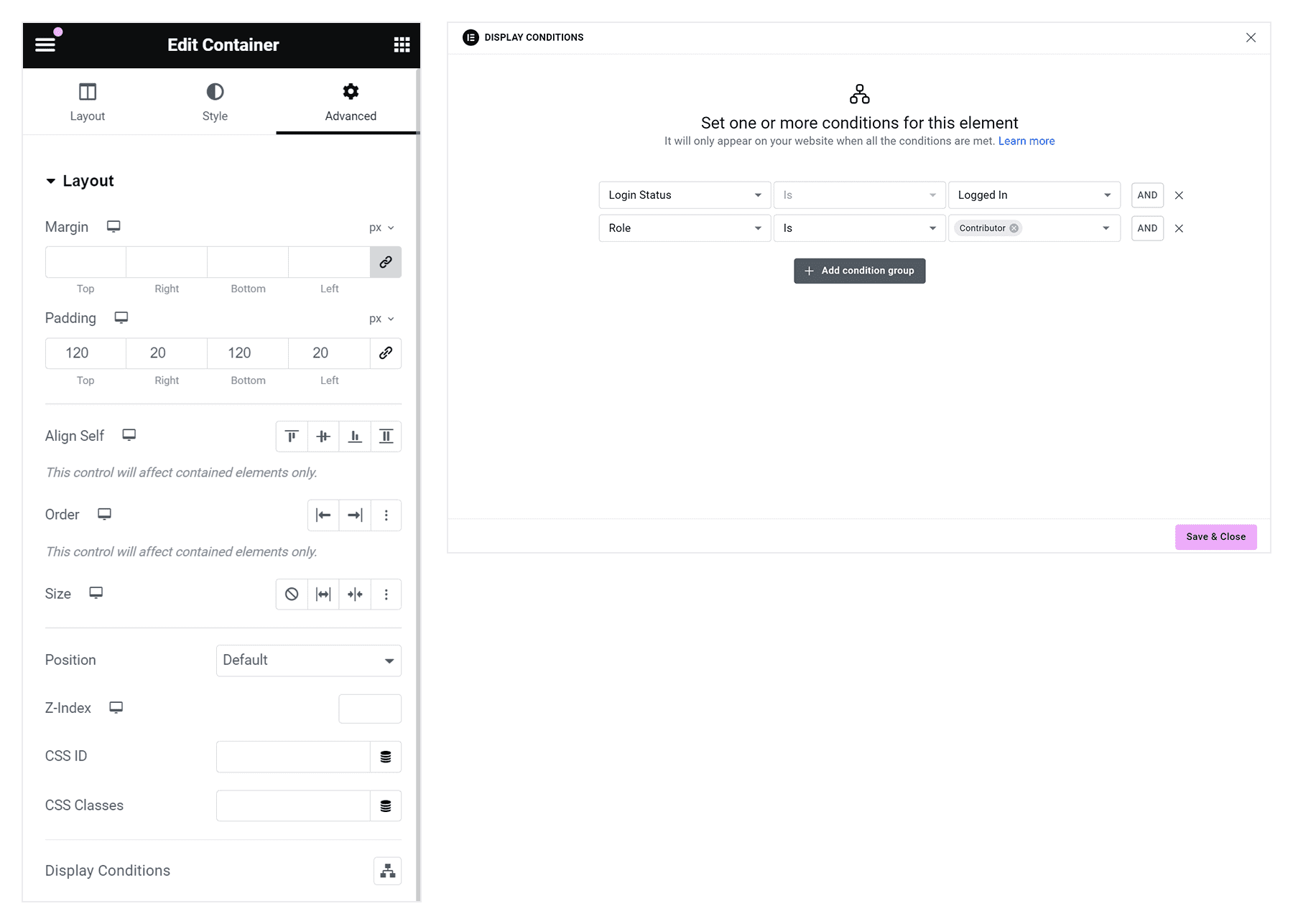
When setting up display conditions, you have two choices: AND or OR. If you select AND, Elementor will only show the element if all conditions are met. If you choose OR, the element will be displayed if it meets any one of the conditions. Furthermore, you can combine the two types of conditions (AND and OR) by creating condition groups. This capability makes Elementor Pro one of the most versatile and user-friendly options we’ve evaluated.
Page Builder Compatibility
Dynamic Tags and Display Conditions are available as part of the Elementor Pro page builder plugin. Dynamic Tags are available by default, and the Display Conditions feature can be enabled in your WordPress backend by going to Elementor > Settings > Features, and setting Display Conditions to Active. Remember to click the “Save Changes” button.
Active Plugin Installations
There are 10+ million installations of the free Elementor plugin, and according to BuiltWith, there are 4+ million total live sites using Elementor Pro. It’s not possible to confirm how many of these sites make use of the Dynamic Tags or Display Conditions functionality.
Average Rating
The Elementor Dynamic Tags and Display Conditions features aren’t rated independently from the core plugin. The free Elementor plugin is rated 4.6 out of 5 stars, with 6,814 reviews in the WordPress Plugin Directory.
Pricing
$59/Year for a single-site license
What Dynamic Tags Are Available with Elementor Pro?
Not all Dynamic Tags are available for all dynamic content fields. Only the applicable tags will be listed as options in a field’s dropdown selection list. The below tags are available with Elementor Pro:
Post
- Post Custom Field
- Post Excerpt
- Post ID
- Post Terms
- Post Time
- Post Title
- Post URL
Archive
- Archive Description
- Archive Meta
- Archive Title
- Archive URL
Site
- Page Title
- Site Tagline
- Site Title
- Current Date Time
- Request Parameter (uses data transferred via GET, POST, or Query Vars requests)
- Shortcode (use a dynamic shortcode for anything that Elementor doesn’t provide a dynamic tag for)
- User Info
- Site URL
- Internal URL
Actions
- Lightbox (set a lightbox to open when an element is clicked)
- Contact URL (create a smart link when an element is clicked)
- Popup (trigger a popup to open or close when an element is clicked)
Media
- Featured Image Data
Author
- Author Info
- Author Meta
- Author Name
- Author URL
Comments
- Comments Number
- Comments URL
WooCommerce
- Product Price
- Product Rating
- Product Sale
- Product Short Description
- Product SKU
- Product Stock
- Product Terms
- Product Title
What Display Conditions Are Available with Elementor Pro?
Page
- Page Title
- Page Parent
- Author
Post
- Post Title
- In Categories
- In Tags
- Date Modified
- Date of Publish
- Author
- Number of Comments
- Featured Image
User
- Login Status
- Role
- Registration Date
Date and Time
- Day of the week
- Time of the day
- Current Date
Archive
- Of Categories
- Of Tags
- Of Authors
Other
- From URL
- Dynamic Tags
